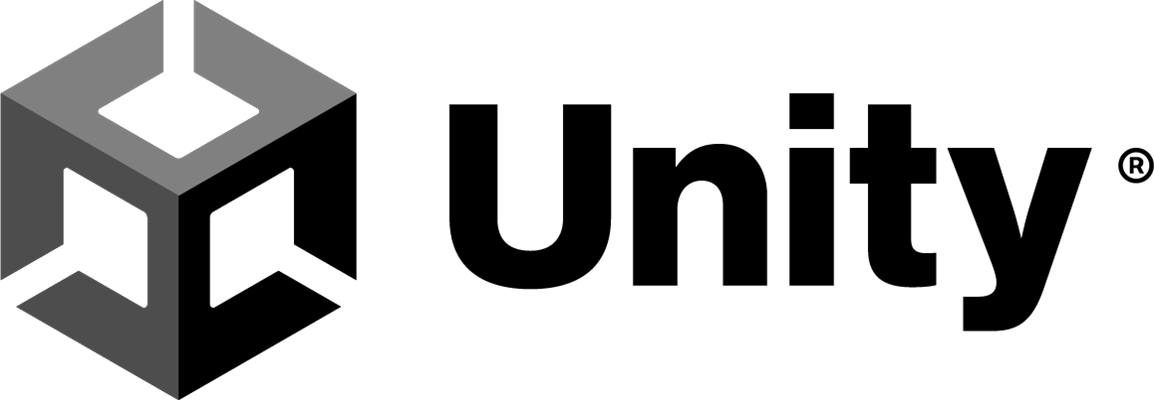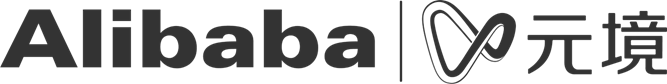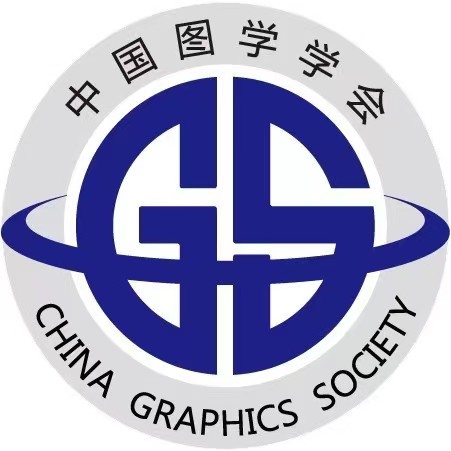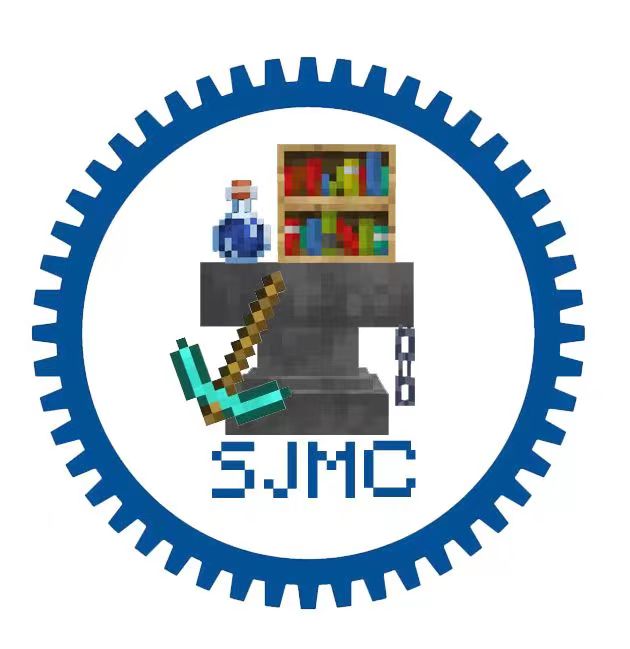Zoom Events Instructions
Dear IEEE VR 2023 attendee,
This year, keynotes, workshops, tutorials, panels, paper presentations, posters, demos, the 3DUI contest, doctoral consortium, and the opening and closing ceremonies will all be presented via a Zoom event. Below is a quick guide to help you navigate the Zoom Events interface.
Link to IEEE VR 2023 Zoom Lobby
Joining the Zoom Event
All sessions will be accessed through the Zoom Events hub, joinable via the link above. If you are registered as a speaker or a panelist for the conference, you should have received a speaker email invitation. Please ensure that you accept the invitation prior to accessing the Zoom hub.
After clicking on the above link, you will be brought to a webpage similar to the one below:

Click “Join Lobby” to bring up the main interface.
Important for audience: If you are asked to log in to Zoom, please use the same email address as you used in the conference registration.
Joining a Session
You should now enter the IEEE VR 2023 Zoom hub! This is your gateway to all of the sessions available in this year’s conference. The hub interface looks like the screenshot below:
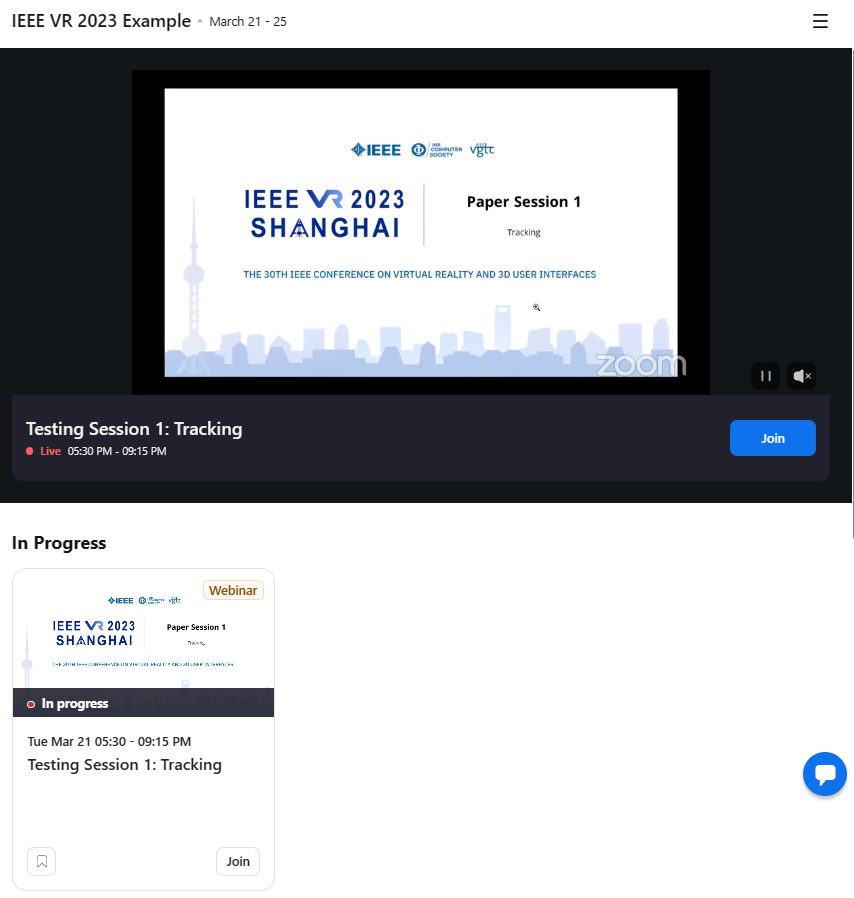
There are several main components you should be aware of. This area shows all of the sessions currently in progress:
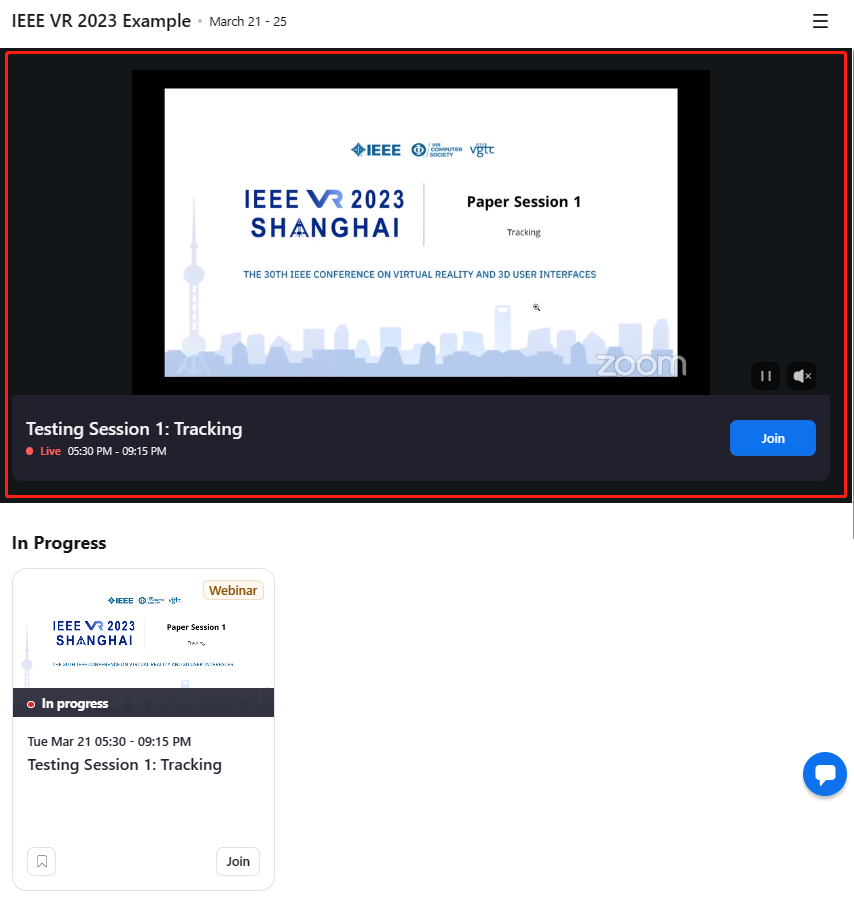
By clicking the “Play” icon in the lower right corner of this area, you can watch sessions straight from the hub. If multiple sessions are running at the same time, they will be shown as thumbnails on the right hand side. Simply click on the thumbnails to switch between active sessions. All current and upcoming sessions are shown in the lower area of this page. To join a session, simply click on the “Join” button. Please note that you may not be able to join a session unless 1) it has been started by the session chair, or 2) you are a speaker for that session. If you cannot access a session where you are a speaker, please get in contact with us via the #helpdesk channel in Slack, or send us an email: streaming2023@ieeevr.org.
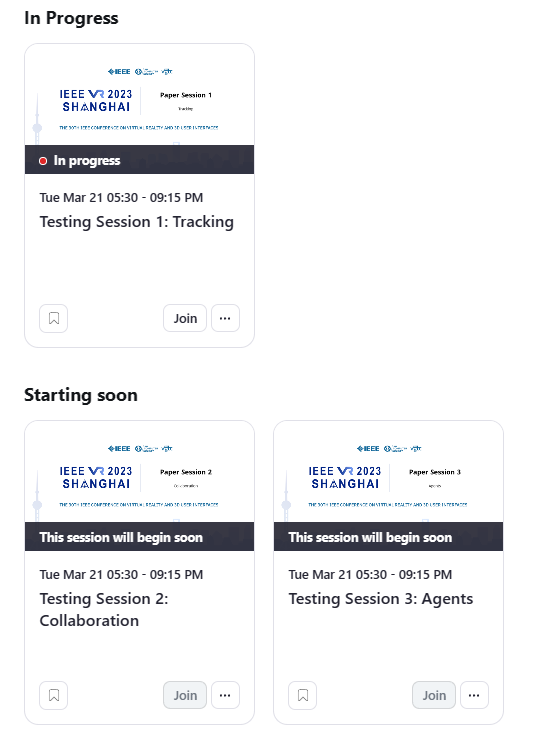
Live Q&As
After each paper presentation, there will be a 3-minute Q&A session. You can use the Q&A feature in Zoom to describe your question directly or use the Raise Hand function to wait for the session chair to invite you, so that you can turn on your microphone and ask your question.
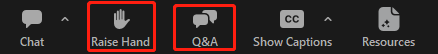
We encourage you to post your questions in the Slack channel of the session. In this way, we will have a clear list of questions pending for the speakers to answer.
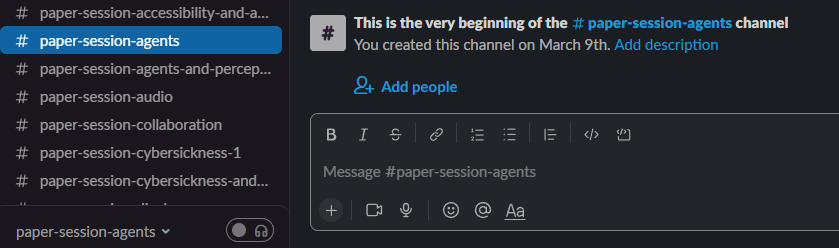
Viewing Session Information
To see all past, present, and future sessions, click the “Sessions” button on tab of the event hub:
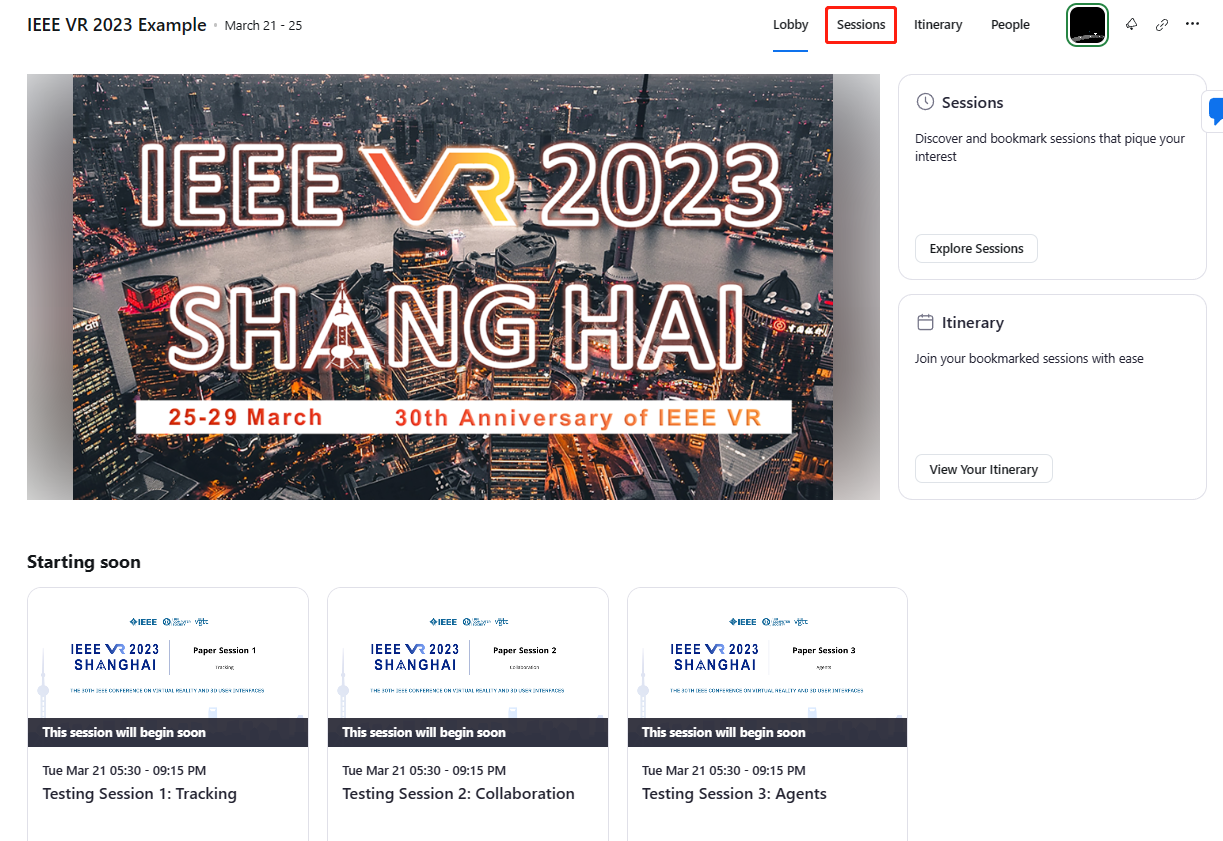
Each session is presented as a card. By clicking on this, you can bring up information about that session depending on what type of session it is and who is scheduled to speak in it. Each card will also notify you of any special roles you have in that session (e.g. speaker). If you are registered as a speaker or host for any session in which you shouldn’t be, please get in contact with us via the #helpdesk channel in Slack, or send us an email: streaming2023@ieeevr.org.
Customising your IEEE VR 2023 Experience
If you find a session you are interested in, you can bookmark it by clicking on the flag icon in the lower left corner of its session card. Any session in which you are registered as a speaker or host will be automatically bookmarked. You can also see how many other attendees have bookmarked this session.
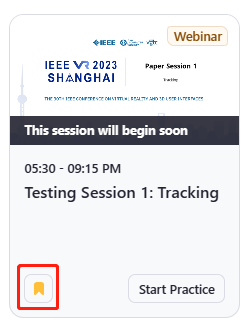
Clicking on the “Itinerary” tab on the left hand side of the window will then bring up a personalised timetable with all sessions you have bookmarked. Please feel free to use this feature to plan your IEEE VR experience for 2023.
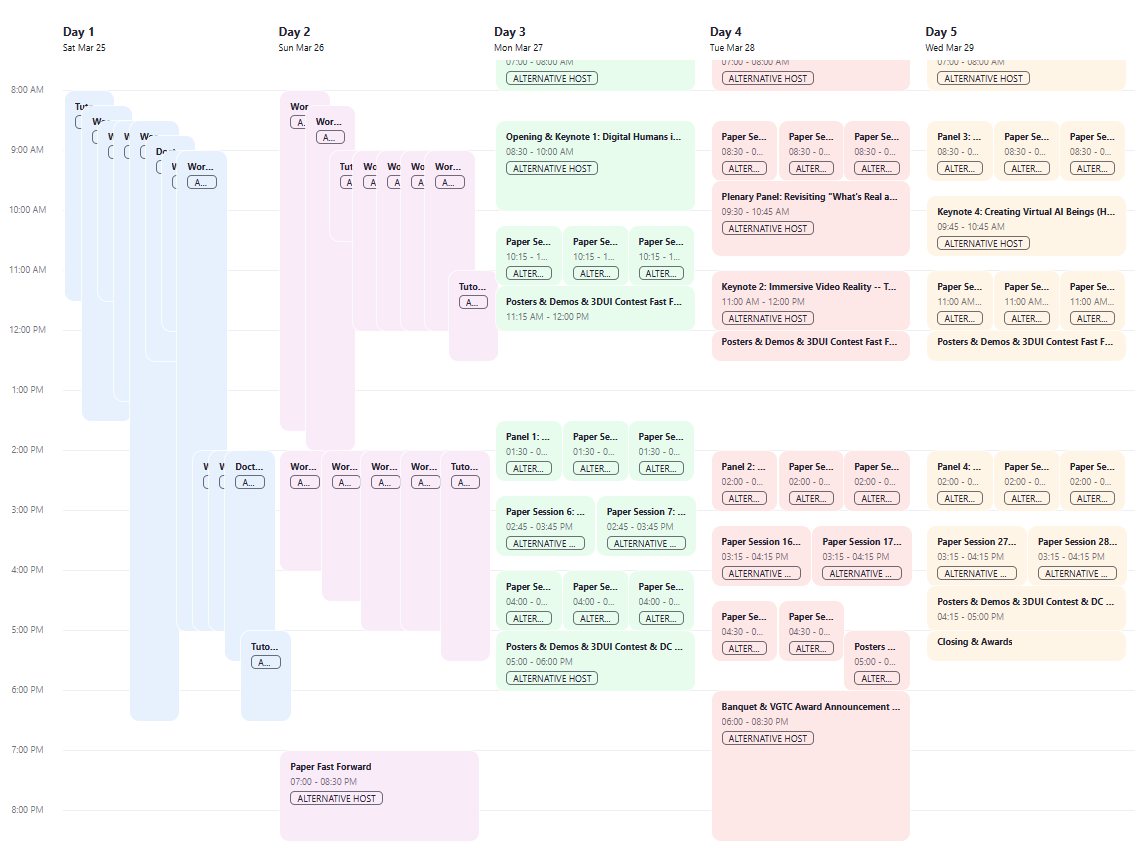
Need additional help?
If you need additional help navigating the Zoom interface, or think that your registration has been configured incorrectly, please get in touch with us via the #helpdesk channel in Slack or email our Streaming Team of the IEEE VR 2023 Online Experience: streaming2023@ieee.org.