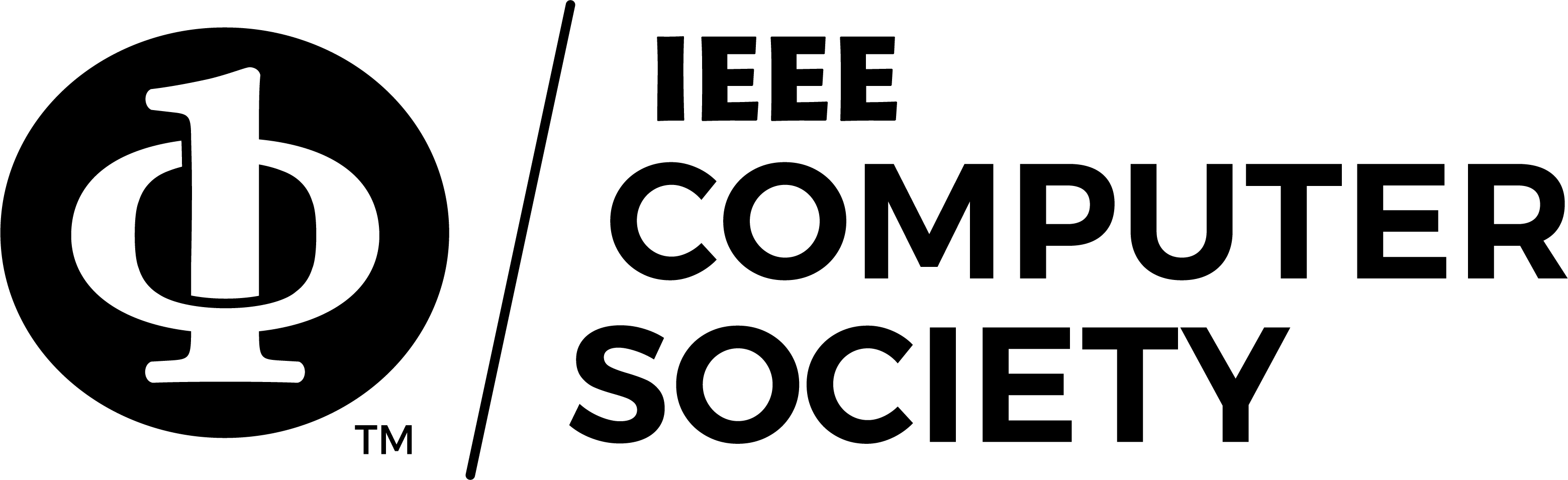March 22nd - 26th

March 22nd - 26th
Conference Sponsors:
Gold

University of Georgia
Silver
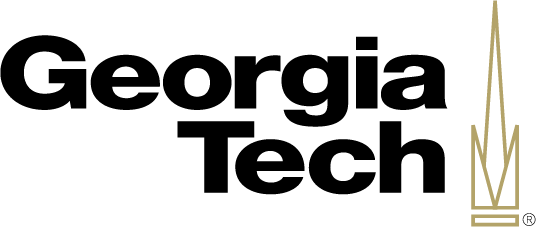
Georgia Institute of Technology
Bronze

The Center of Innovation for Manufacturing - Georgia Institute of Technology

Kennesaw State University

Mozilla

Microsoft Research, Altspace and Mixed Reality

Amazon Web Services
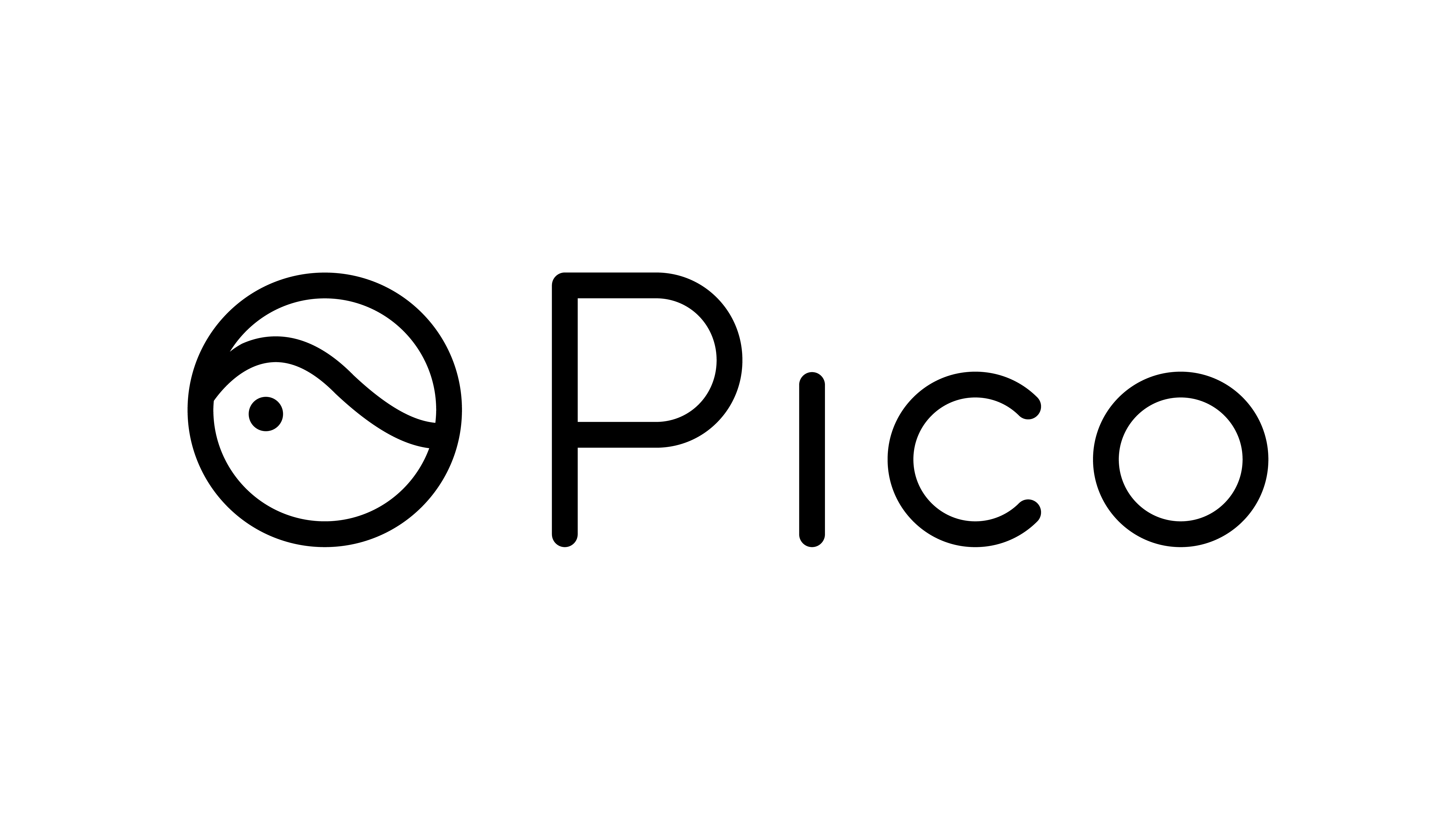
Pico Interactive
Supporter

Emory University

University of Mississippi

Vimeo
Doctoral Consortium Sponsors:

National Science Foundation
Contest Sponsors:

Fakespace Labs
Exhibitors and Supporters
Online Experience
As part of our long term goal to increase the sustainability and accessibility of the conference, this year IEEE VR 2020 was planning to stream all presentations in the main program (talks, panels, and keynotes) to Twitch, and hosting a collection of online social virtual spaces for people who could not travel to Atlanta during the week of March 22-26th.
With the decision to switch to an all-online format, these Twitch streams and web-based 3D spaces will be used to host all conference activities. While some contributions (e.g., paper presentations) are better suited to streaming and online presentation than others (e.g., demos), we are planning to have all original content planned for VR 2020, from papers and posters, to demos and videos, to workshops and the 3DUI contest, take place in the online format. We will work with authors of all contributions to help them share their work in the best way possible using these online systems. We plan to live streaming video of all presentation sessions (papers, panels, workshops, and keynotes) onto Twitch and into the 3D social spaces. We will also use these 3D social spaces to host virtual poster sessions, demos and 3D UI contest entries (for those that can be presented online in one form or another), the Doctoral Consortium, and attendee-generated Birds of a Feather sessions. And not least of all, we are planning social activities in these rooms to provide other ways for attendees to meet, socialize, and get to know each other.
Access to the Twitch streams is open to anyone. Access to the 3D social virtual spaces and non-streaming content requires you to register for the conference. Registration for the online conference is free for non-authors, and at a reduced rate (compared to the original registration fee) for authors of papers, workshop papers, posters, videos, and demos. Registration is required to gain access to the event, and all attendees are expected to follow the posted Code of Conductfor the event. (We will not tolerate inappropriate behavior online, any more than we would at an in-person event).
We will maintain the original schedule, as closely as we can, with conference activities happening during business hours in Atlanta’s EST time zone. We believe one of the values of a conference is bringing people together at the same time and place; while the place will be virtual this year, we hope everyone can join together at the same time and share new research, ideas, and engage in lively discussions. We also hope that the online format will bring new people into the community who could not otherwise attend. While this is a much grander experiment than we’d planned to run, we look forward to you joining us to make it successful.
The systems we are using for the online conference include Mozilla’s Hubs, Slack, and Twitch. The main activities will be organized in 3D virtual spaces hosted in Hubs. Hubs is web-based and runs in traditional browsers on most devices, and supports VR via WebVR. We are creating tutorial rooms and FAQs to help people learn to use the system, and will host help/learning sessions in the week before the conference to help people prepare.
We hope that this experimental online format will inform IEEE VR (and other conferences) as we all take steps toward future conferences having even more meaningful online experiences for people who are not able to physically attend.
We are grateful to the sponsors and exhibitors who continue to support the conference as it shifts to an online format. We are working with them to create 3D exhibits, and we encourage attendees to visit the sponsor spaces.
Online Social Virtual Spaces
We are using a customized version of Mozilla’s Hubs (https://hubs.mozilla.com) social VR platform to host the virtual rooms. Attendees can join the Hubs rooms from most web browsers (see below for recommended setups), using 2D screens or immersive VR displays. The online conference site is located at https://ieeevr.online, and will be available to all registered conference attendees. From there, attendees will be able to join the IEEE VR slack, visit hubs, or even customize an avatar for the experience (the top-level site is being redesigned, we hope to have it back online before Monday March 9th, for now it redirects to our Hubs page).
We will use a customized version of Mozilla’s Hubs (hubs.mozilla.com) social VR platform to host a collection of virtual rooms for people who cannot physically attend the conference. Participants can join the Hubs rooms from any web browser, using 2D screens or immersive VR displays (for more information on hubs, visit https://hubs.mozilla.com ). The conference site is located at https://hubs.ieeevr.online, and will be available to all registered conference attendees.
These rooms will include spaces to co-watch the video streams of papers, keynotes, panels, and workshops in small groups, visit virtual poster sessions, the 3DUI contest, and demos at the designated times, and have social activities during breaks and after-hours.
By shifting to an online format, we hope to increase access to the conference for remote participants who would otherwise be unable to attend due to mobility impairments, chronic health issues, temporary travel limitations, or a choice to reduce their impact on the environment due to carbon emissions from long distance travel. So please encourage colleagues and friends to attend, and welcome new members into the community.
Participants access the Hubs rooms by visiting https://hubs.ieeevr.online, and logging in with the email address they used to register for the conference (the system will be set up for exploration early in the week of March 9th; until then, you can explore Hubs on Mozilla’s hubs.mozilla.com site if you with). We will require all participants to register for IEEE VR on the main registration site (at no-cost) to gain access to the hubs virtual spaces and the Slack.
To register for the online experience, use the main registration website for the conference http://ieeevr.org/2020/attend/registration.html and choose the free “Online Experience” option at the end.
With this last-minute shift to an online experience , we are looking for volunteers to help run the social experiences, act as moderators and guides, and make this event a success. If you are interested in remotely participating, and would like to help make this a great experience for everyone, please consider volunteering! To sign up as a possible volunteer, please fill out this form:
Local Messaging and Chat via Slack
We have set up a Slack server that will be used for chat between attendees, for asking questions of the conference organizers, for asking questions during panels and paper sessions, and for attendees to report technical or (if necessary) social/behavioral issues to the conference staff. Anyone who has registered for the conference can visit https://ieeevr-slack-invite.glitch.me/ and enter the email address they used to register for VR to gain access to the IEEE VR slack server. (This service will be activated the week of March 9th).
Video Streaming
The conference will stream video of all papers, keynotes, and panel presentations on Twitch. By streaming via Twitch, we simplify the creation of the 3D spaces, since the same spaces can be used to view all streamed content. Another benefit is that we will reach the broadest audience, including those who cannot (or do not want to) to register and access the conference via the Hubs and Slack virtual spaces. You may watch the streams directly, using these direct Twitch URLs.
Main Conference Streams
- Track 1 (Great Room 1) https://twitch.tv/ieeevr2020_great_room_1
- Track2 (Great Room 2)https://twitch.tv/ieeevr2020_great_room_2
- Track 3 (Studio 1) https://twitch.tv/ieeevr2020_studio_1
Workshop Streams
- https://twitch.tv/ieeevr2020_vr_in_vr
- https://twitch.tv/ieeevr2020_nidit
- https://twitch.tv/ieeevr2020_training_xr
- https://twitch.tv/ieeevr2020_vhcie
- https://twitch.tv/ieeevr2020_anivae
- https://twitch.tv/ieeevr2020_percar
- https://twitch.tv/ieeevr2020_searis
- https://twitch.tv/ieeevr2020_seated_vr
- https://twitch.tv/ieeevr2020_wevr
- https://twitch.tv/ieeevr2020_sive
- https://twitch.tv/ieeevr2020_kelvar
- https://twitch.tv/ieeevr2020_wisp
Workshops
The workshops will have the freedom to use different technology if they desire. We will get the workshop organizers to post information about how they will operate on their individual pages.
Answers to Common Questions
I would like to use the Slack chat service to chat with other attendees. Can I get access without registering above?
No. The Slack server for VR is not a public server, so require a registration step to obtain the URL to join. This will give us a record of the attendees associated with the conference, in case problems (such as Code of Conduct violations) arise.
How do I present my IEEE VR paper, poster, panel, keynote, or video online?
Each of the track chairs will be in touch shortly with details, and over the next week we will share much more details with authors. When the Slack opens the week of March 9th, we will be happy to answer questions and discussion options there. Briefly, our approach for the main conference is as follows.
For paper presentations, we will ask all authors to submit a video of their talk, which we can play for their talk or use as a fallback if their live presentation does not work for some reason. We hope most authors will choose to present their talk live, and we will work with them to do this (e.g., we will support presenting from a Hubs room, using Zoom, or even using other VR programs).
Regardless of the manner of presentation, we expect to have authors join via Hubs (or Zoom or Skype) to answer questions. We will collect questions via Slack, and have a session chair ask those questions. If authors cannot connect via video, audio, or Hubs, we hope they can at least connect via Slack, but we realize that in some cases, all connections may be impossible. We (and the authors) will do our best to make these sessions interactive.
For posters, we will host poster sessions at the time we’d originally planned, splitting the posters in two sets. We will work with poster authors to create 3D spaces in Hubs containing their posters (and a video if provided). Each space will have 3 or 4 posters, and attendees will be able to move from space to space to chat with poster authors, just as they would have done at the in-person conference.
We will work directly with our keynotes and panelists to ensure those sessions are as exciting as possible.
What about demos and the 3DUI contest?
We encourage those who were going to bring a demo or take part in the 3DUI contest to think about how you might present your experience remotely. At the very least, recorded videos, images and 3D models can be used to help attendees understand your work; but perhaps live streamed demonstrations will be possible.
We are happy to work with you to figure out the possibilities. At the very least, you will be able to chat with attendees about your work using these various media to supplement those discussions.
What about Workshops? Will I be able to present my work and attend workshops?
We are working with the workshop organizers to create a setup similar to the above for each workshop. Because the scale of each workshop is different, the specifics might be different. However, we hope all the workshops will go on as planned.
Do I need a VR headset to join the VR social space?
No. Hubs runs in most web browsers. On 2D displays, you use the mouse and keyboard to move around. In VR, you use relatively common VR movement controls, a combination of teleporting and moving with the wand controls.
I’ve never used Hubs or any 3D virtual world. Will this be hard to use?
We have created a set of tutorial rooms to help people with all levels of experience get comfortable with Hubs. We will also be happy to answer questions, and help you learn how to use the environment effectively.
If you visit hubs.mozilla.com now, you can create a room and experiment on your own to learn the controls and see what’s possible. The Hubs Wiki https://github.com/mozilla/hubs/wiki has overviews of the controls and capabilities of hubs, how to use it on desktops or in VR, and other tips on making the Hubs experience enjoyable.
If you want a walk through of how to use Hubs, they have created the following video tutorials:
Mozilla Hubs Video Tutorials: Elgin from the Mozilla team has provided us with some stellar resources for learning how to use Mozilla Hubs! She will also be holding ‘office hours’. We recommend attending one of these sessions so that you can figure out how multi-user environments feel before the conference–especially if you are presenting!
Hubs Basics - covers controls and other basics for those new to the platform (https://www.youtube.com/watch?v=YppUt2N811k)
Hubs Volunteer Moderation - information for volunteer moderators on permissions, common issues (https://www.youtube.com/watch?v=aOdBUDZl2sE)
Hubs Presentations - covers media types supported, how to position objects in a hubs room (https://www.youtube.com/watch?v=vkI-5ALoOC8)
If you want to try out Mozilla Hubs in advance of the conference or ask questions, Hubs’ community manager will be available at the following link during these times Mozilla Hubs (https://hubs.mozilla.com/ZRPZrs8/office-hours).
- Monday March 16: 4-5 pm PT
- Tuesday March 17: 11-12pm PT
- Wednesday March 18: 8-9am PT
- Thursday March 19: 6-7pm PT
- Friday March 20: 3-4pm PT
Where can I find the Hubs links?
The main https://hubs.ieeevr.online server will list all the rooms on the front page. You must be logged into the site with the email account you used to register for IEEE VR to access the rooms.
I tried to log in, but I haven’t received the email the system sent.
There are two reasons you might not have the email. First, it might have been captured by your spam filter, so please check your Junk or Spam folders, as appropriate.
Second, you might have used an email different from the one you used to register for the conference. Please confirm that you registered with the same email.
(We do not identify if an email is a valid account, as this would allow anyone to discover if someone had registered for the conference)
Why are there multiple channels and virtual spaces for each of the viewing rooms?
The number of people in a single Hubs room is limited, for two reasons. At a practical level, the more people that are in a room, the more powerful a machine is needed to handle the network traffic from voice and data streams, and to render all the avatars in real time. So, each room is limited to 25 participants. But, even if we could handle more people in one room, the social spaces quickly become visually cluttered, harder to navigate, and loud when many people are present. One of the advantages of online social video co-watching is that you can chat with others nearby, and spread out so you don’t disturb others. This becomes harder the more people are in a room.
The room I would like to watch the videos in is full (or all rooms are full), can I still watch with others?
When you follow the link to a Hubs room, you are placed in a lobby before you can enter the room. The view from the lobby should let you watch the screen and hear the activity in the room, and while in the lobby you can type messages that will be seen by others in the room. 25 people can watch from the lobby, so if your preferred room is full, you may still watch from that room’s lobby (and chat with people in that room).
What are the rules? Can I talk with others? Use hubs features like dropping in media or drawing in the space?
In line with the VR Code of Conduct, you should not do things that negatively affects other peoples’ experience. If you would like to chat with others, please be aware that your audio can be heard by other members of the room, but does fall off over distance. We have made many of the rooms big so that you can move away from others if you want to chat, but please try not to disturb others during the talks.
Purposely adding content to the rooms to disrupt the experience for others will be considered a Code of Conduct violation.
If someone is engaging in behavior that I feel violates the Code of Conduct, how can I report it?
You may report inappropriate behavior in a variety of ways. We will have volunteers watching the Hubs server for inappropriate text messages and behavior, but may not always have moderators in every room. We will watch for messages reporting that conduct, so you can type a public message and we should see it soon. You may also log into the Slack server and send a message on the #code-of-conduct channel (someone will message you directly in response to a request in that channel), directly message one of the conference chairs (Blair MacIntyre, Ed Swan, Kyle Johnsen, or Kiyoshi Kiyokawa) on Slack, or email general2020@ieeevr.org.